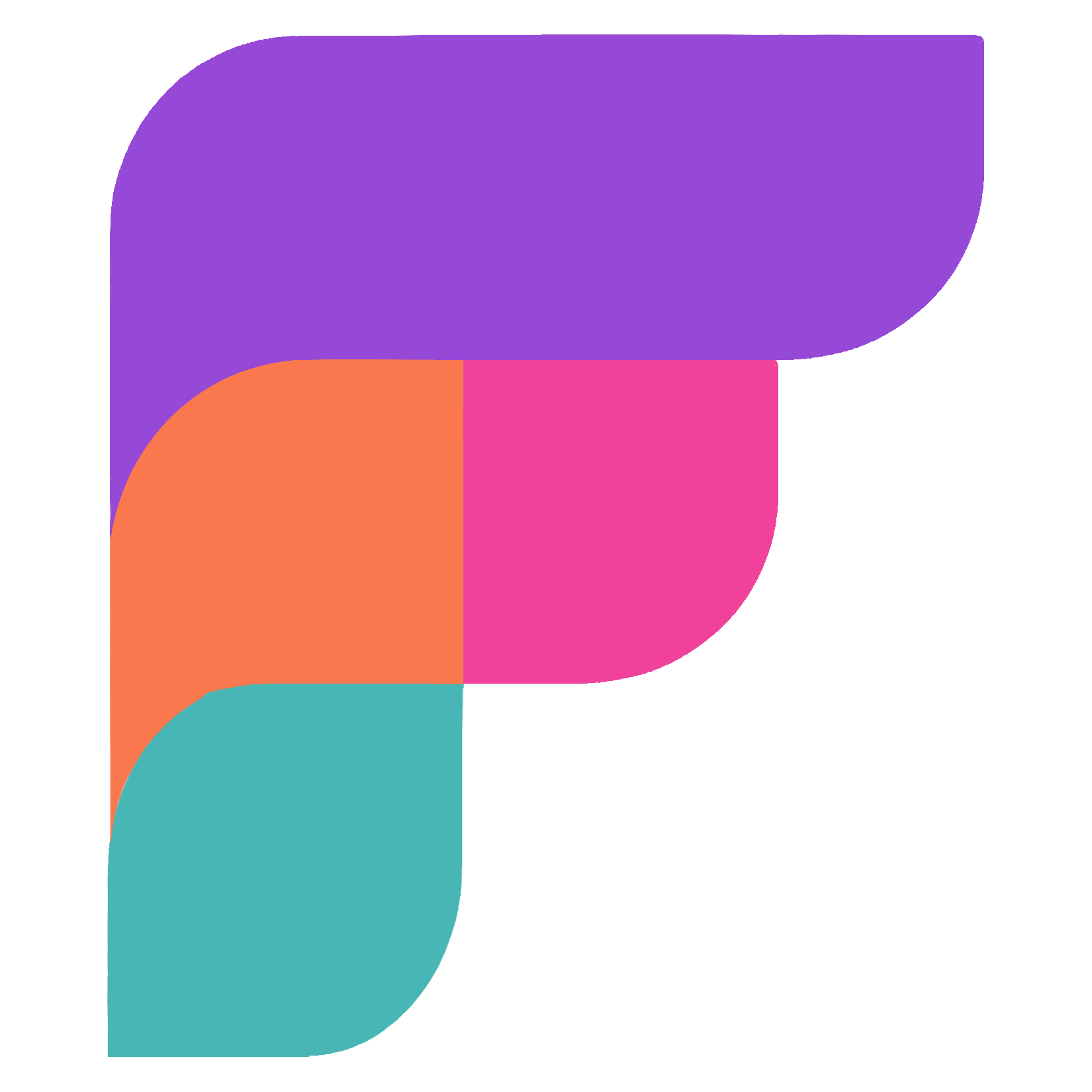YouTube Hashtag Generator - Free AI Tool
Generate trending hashtags for YouTube videos and Shorts using AI. No signup, completely free hashtag generator for YouTube creators.
Why Use a YouTube Hashtag Generator for Your Videos
Our AI YouTube hashtag generator helps creators find the perfect hashtags for YouTube videos and Shorts. This free hashtag generator for YouTube analyzes your content to suggest trending and relevant hashtags that boost discoverability and engagement across the platform.
Hashtags for YouTube Shorts Generator
YouTube Shorts require specific hashtag strategies. Our AI hashtag generator for YouTube creates optimized hashtags that help your Shorts reach the right audience and increase views.
Shorts-Specific Tags
Generate hashtags tailored for YouTube Shorts algorithm and discovery
Trending Analysis
AI analyzes current YouTube trends to suggest viral hashtag combinations
Best Practices for YouTube Hashtag Generator Tools
Keep Them Relevant and Specific
Avoid generic tags like #fun or #video that get buried in the flood of posts. Instead, use specific terms like #DIYHomeDecor or #TechReviews2025 to target your audience. On YouTube, hashtags in the description or title help the algorithm categorize your content effectively.
Mix Popular and Niche Tags
Balance popular hashtags with niche ones to maximize reach. Popular tags increase visibility but face high competition, while niche tags help you reach a more engaged, targeted audience. For YouTube, aim for 3-5 broad tags and 3-5 specific ones.
Research Trends and Competitors
Check trending hashtags using YouTube's search bar autocomplete and analyze what successful creators in your niche are using. YouTube benefits from evergreen tags tied to search intent (e.g., #HowToFix) that maintain relevance over time.
Use Branded Hashtags
Create unique hashtags for your channel (e.g., #YourChannelName) to build community and make your content easily searchable. Encourage followers to use them too, helping to create user-generated content that expands your reach.
Optimize Placement and Quantity
For YouTube, add 3-5 key hashtags in your description (the first 3 will appear above your title as clickable links). Place the most important hashtags first for maximum impact.
Stay Short and Memorable
Long hashtags like #ThisIsMySuperLongHashtag are hard to read and rarely catch on. Keep them concise (e.g., #TechTips or #FoodieFinds) so they're easy to remember and reuse.
4 Steps to Effective YouTube Hashtag Strategy
Research Trends
Identify trending and evergreen hashtags relevant to your content niche.
Mix Broad & Specific
Combine general category hashtags with specific niche tags for optimal reach.
Keep It Relevant
Only use hashtags that truly relate to your video content to attract the right audience.
Track Performance
Monitor which hashtags drive traffic and engagement, then refine your strategy.
How to Use Our AI Hashtag Generator for YouTube
Input Your Content
Paste your video script or describe your YouTube video/Short content in the text area above.
Generate Hashtags
Click generate and our AI YouTube hashtag generator will create optimized hashtags for your content.
Copy & Use
Copy the generated hashtags and paste them in your YouTube video description or Shorts to boost reach.
Top Use Cases
YouTube Video Hashtag Generation
Use our AI hashtag generator to create perfect hashtags for your YouTube videos that improve search rankings and discoverability.
YouTube Shorts Optimization
Generate specific hashtags for YouTube Shorts that help your content reach the Shorts algorithm and viral feeds.
Free YouTube Hashtag Research
Save time with our free hashtag generator for YouTube - no manual research needed, just instant AI-powered suggestions.